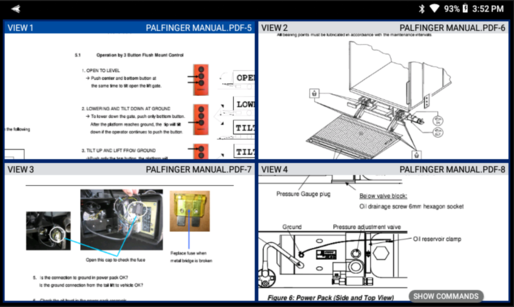Mobile Workstation
AR Desktop Experience
Simultaneously display a variety of apps and media types on smart glass and wearable devices. With Mobile Workstation, the all-in-one app replaces timely user interactions by integrating all documents and enterprise solutions into a handsfree, voice commanded environment. Safer, Smarter, and Secure.
Why Augmentalis?
Single Integrated App
Microsoft Office®, Documents, Video Collaboration, Workflow/Inspection Lists, and all your enterprise solutions. Increase productivity with Mobile Workstation.
WebApp Access
No retraining, no coding! Voice command complex web apps such as Microsoft 365®, SAP®, Zoho®, Movillizer®, PI Vision/OSIsoft® and Maximo® with AppView.
Inspection Lists/WorkFlow
Create inspection lists and workflows in the office or in-situ. Save instructions that include all the required assets for the next member of the team.
5 Minute Deployment
Deploy a full AR desktop productivity solution in under 5 minutes. No IT or AR specialists needed.
Secure
Your data, your server, your security. No external servers for IT to test, or break. Connected or disconnected, your data is safe.
Video Collaboration Suites
Use free collaboration tools like Zoom®, WebEx®, Teams®, or integrate a proprietary remote video collaboration solution.
About Mobile Workstation
The Building Block To Productivity
Mobile Workstation is a single application that integrates all of your best in class enterprise solutions, native Android and web apps, document files, video collaboration programs, as well as your existing MRP/ERP accounting systems using its patented voice and head motion controlled multi-window environment. Workstation brings a complete AR desktop experience to your smart glasses, wearables, and mobile devices.
Take advantage of Augmentalis’ ability to implement native Android and complex web apps on your smart glasses. Applications like Microsoft Teams®, Word®, Excel®, SAP®, Zoho®, PI Vision/OSIsoft®, Movilizer®, and Maximo® or your existing ERP/MRP systems can be made to work with no loss to their functionality; fully voiced and gesture enabled.
Workstation’s UI creates a cohesive UX across the board, eliminating time and money spent retraining users on smart glasses or new applications.
Workstation’s unified modular design eliminates the need for additional licenses. Integrate proprietary enterprise solutions with no modifications to server code, saving time and money spent on IT resources. In less than 5 minutes, a novice can easily deploy Mobile Workstation and start your augmented reality-enhanced Mobile Workstation
Handsfree Content Delivery
All your apps and documents, intuitively commanded by voice and gesture controls. No server recoding or user retraining required.
Multi Window Framework
Use Microsoft Office Apps, Documents, Video Collaboration, Camera, and Workflow/Inspection Lists simultaneously with MultiView.
Single UI/UX
Simple and interface eliminates retraining of applications.
Instant Deployment
Deploy instantly without the need for an IT department to configure.
Mobile Workstation
Integrated Modules
Mobile Workstation is designed to bring multiple applications together to provide desktop productivity to smart glass and wearable devices. Workstation eliminates the need for multiple apps and licenses so that users can efficiently complete their tasks while saving money. Mobile Workstation’s patented handsfree AR environment is driven by the powerful AppView, VoiceView, and CursorView integrated modules.
Augmentalis is THE ALL-IN-ONE Solution for Smart Glasses and Mobile Devices
How It Works
1. Create a Task (Folder of Info per User Task)
Create a task that contains the Views required to assist a worker in completing their task.
2. Add your Views (Assets or Information Sources)
Add your information sources into WorkView by accessing a URL, URI or File that is stored on your device. Do this all on the Device, without any authoring software or I.T. support.
3. Deploy Instantly, Increase Productivity, Decrease Costs
Deploy a Task in less than 5 minutes. The All in One app allows workers to increase their productivity by reducing the time it takes to look for information. Reduce callouts. Maximize device usage.
A Typical scenario involves a worker opening a task pertaining to the work that needs to be done. Within the task, they have a premade workflow; all the user has to do is select each step and follow the procedures. If the information is not sufficient enough, the user can then call up a remote expert without leaving the application. After receiving additional support, the field worker can then document their work with the camera.
No External Server
No 3rd party server required to pass-through information
Connected
Access the information available through the network connection
Disconnected
Store and access files on the device for a disconnected work environment
Secure Data
For Connected or Disconnected Workers
Mobile Workstation displays the data, assets, and applications as allowed by the enterprise network security policies or stored locally. Mobile Workstation does not require any external servers to pass-through information. Mobile Workstation connects to information by accessing applications via URL, URI, or File Path on the device.
What is Mobile Workstation?
Mobile WorkStation has built in applications for all major functions that a mobile user may need. From web browsing to entering information into your MRP/ERP system and complex webapps, to just creating inspection workflows using your voice, all without external programming.
Mobile WorkStation is the only application for wearables that recreates your desktop workstation experience in front of your eyes.
Use MS Office, Teams, Zoom, Webex, SAP, ERP, PI Vision, Wonderware, and other complex WebApps. All without any extra cost or fees.
Mobile WorkStation allows for manipulation of 3D graphics and provides for multiple document windows and video viewing.
Mobile WorkStation does it all without having to leave the application using simple voice commands.
Deployment is designed for the user, not the IT department. Deploy in as little as five minutes.
Mobile WorkStation is a designed to work within existing firewalls and does not require external servers.
A single user interface that eliminates the need for users to learn multiple applications and allows them to easily navigate their information using simple voice commands.
Increase Productivity
Reduce Callouts
Safer Working
Project summary
Vestibulum accumsan odio at molestie pellentesque. Sed vulputate, ex vel porttitor dignissim, elit sem elementum quam, sit amet luctus felis tortor sit amet lacus. In tincidunt nisl enim, sed pharetra ipsum commodo non. Nunc a ligula sed arcu posuere maximu
The Strategy
Vestibulum accumsan odio at molestie pellentesque. Sed vulputate, ex vel porttitor dignissim, elit sem elementum quam, sit amet luctus felis tortor sit amet lacus. In tincidunt nisl enim, sed pharetra ipsum commodo non. Nunc a ligula sed arcu posuere maximus sed at nisi. Sed odio mi, convallis in malesuada vel, hendrerit mollis lacus.
- Lorem ipsum dolor sit amet feugiat.
- In porttitor lorem sit amet nunc pretium.
- Suspendisse non enim sit amet dolor.
- Tincidunt rutrum at at est.
- Pellentesque vel viverra turpis.
Proven Results
Vestibulum accumsan odio at molestie pellentesque. Sed vulputate, ex vel porttitor dignissim, elit sem elementum quam, sit amet luctus felis tortor sit amet lacus. In tincidunt nisl enim, sed pharetra ipsum commodo non. Nunc a ligula sed arcu posuere maximus sed at nisi. Sed odio mi, convallis in malesuada vel, hendrerit mollis lacus.
See some of what WorkView can do
Vestibulum ac diam sit amet quam vehicula elementum sed sit amet dui. Vestibulum ante ipsum primis in faucibus orci luctus et ultrices posuere cubilia Curae.